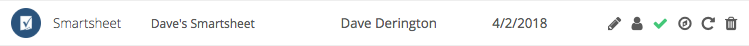This workbook is designed to accompany section 106 - Creating Connections.
Pre-Requisites
For this workbook, you should have your own environment with login credentials.
If you are using a Production environment, please take care with any existing processes.
You may also elect to use 30-day free Trial Org by visiting: https://azuqua.com/sign-up
Because this is an Integration product, we will encourage you to use freely-available applications within this material. Tools such as Twitter, Slack, and others are great products and typically allow you to sign-up for free!
Exercise 106-1 - Create a Smartsheet Connection
Let’s create our first Connection as a Smartsheet. If you do not currently use Smartsheets, you can get a free trial on their site for these exercises via this URL: https://www.smartsheet.com/try-it-gem
- Login to your environment
- Click on Settings >> Connections
- Click “+ New Connection”
- Select “Smartsheet” from the list, or search for it in the provided window
- Give your connection a nickname (example: “Dave’s Test”)
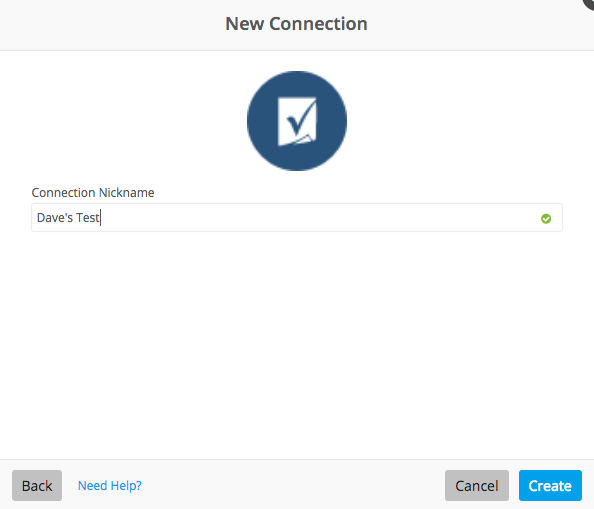
- Authorize your connection with one of the selection methods
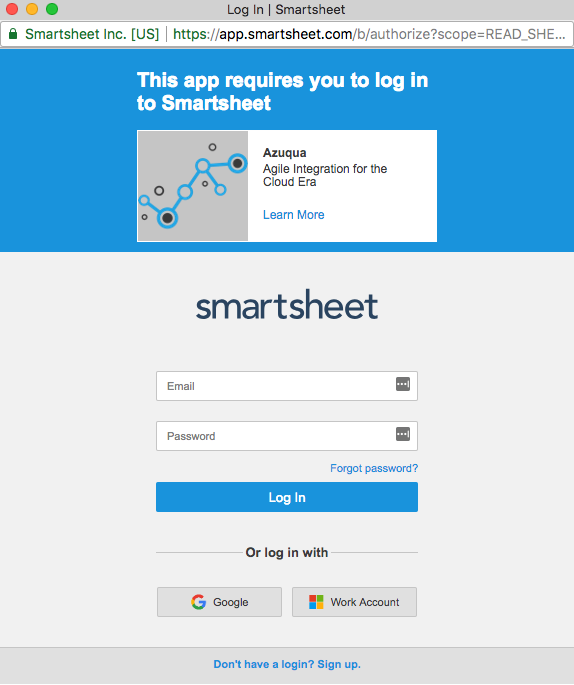
If your connection authenticated correctly, you will see it on your list of connections. It should have a green checkmark to confirm that it is working correctly! Additionally, you should see a green dot on each card which uses the connection.