Functions are where Flows really shine. Once you know how and when to use functions, you’ll be able to make pretty much anything. This module provides and overview of functions, and how they can advance your Flow-building efforts!
Course Material
Functions are where Flows really shine. Once you know how and when to use functions, you’ll be able to make pretty much anything. This module provides and overview of functions, and how they can advance your Flow-building efforts!
What are Functions?
Functions are where Flows really shine. Once you know how and when to use functions, you’ll be able to make pretty much anything.
Rather than connecting to specific outside applications like actions, functions are cards that handle and transform data inside of of a Flow. The functions menu is split into categories like String functions, List functions, Object functions, and more.
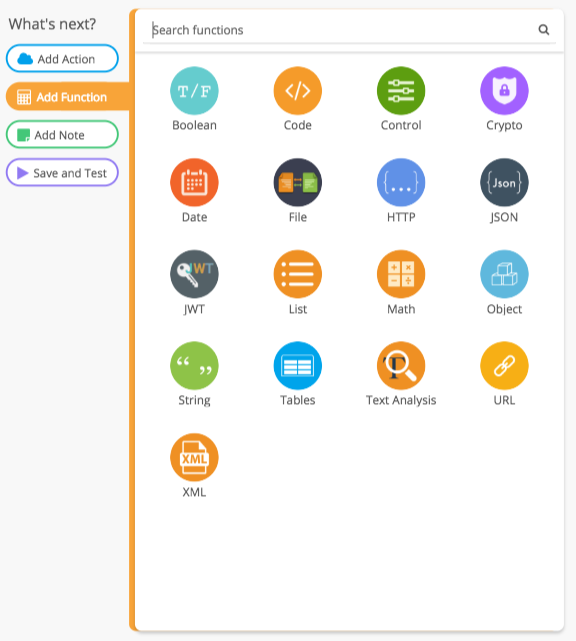
Example of Functions
Splitting a String
Say you have a user’s email address and you want to know the domain of the email address (the part after the @ symbol).
Well, you could just use a String Split function card and use the @ symbol as the delimiter. The output of this card is a list of strings, in this case the parts before and after the @ symbol. With a List At card, you could grab the value of each.
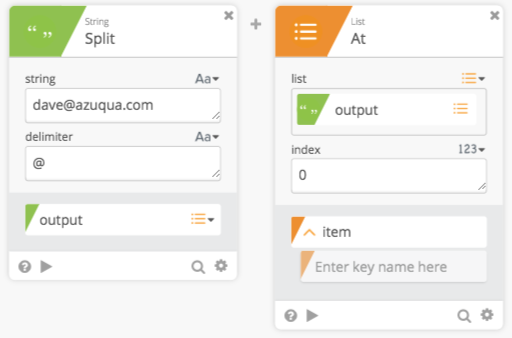
Manipulating Dates
How about one more example: If you have a date and time that you want to convert into a different timezone, it’s easy to use our Date To String function to do so. You just put in the starting date and time, specify the format you want the output to be in, and then choose the time zone you’re looking for.
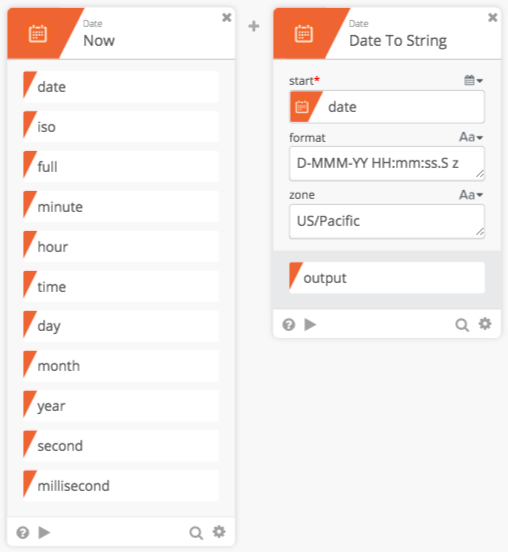
The allowed values for the format and time zone are all laid out in the Help section for this card. Make sure you always check the help sections if you’re having trouble with something.
Object and List functions
There are also Object and List focused functions in Azuqua that are more advanced than what we’ve demonstrated so far.
Object Functions
The Object functions allow you to utilize data that’s in JSON object-formatting. So if I use an Object Get on this JSON-formatted object, I’ll get the value I’m expecting. There’s a lot more to how Object functions work and you can unlock way more functionality inside Azuqua by learning to work with them.
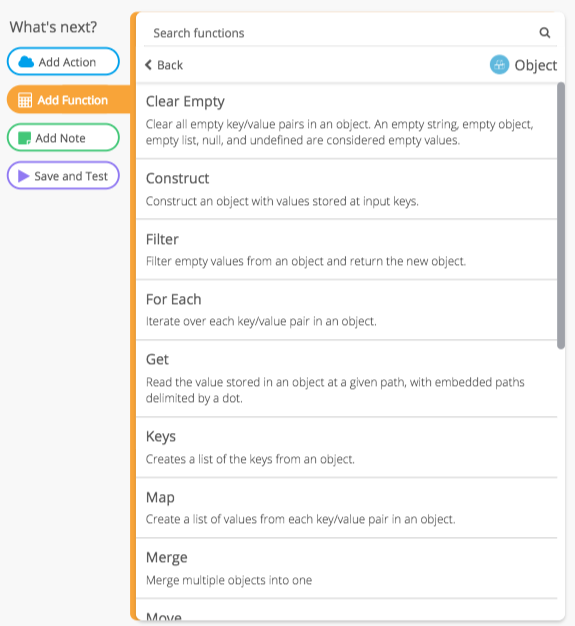
List Functions
List functions, meanwhile, allow you to work with and iterate through lists of strings, numbers, and more. Even Lists of Objects! For a simple example, if we have a list of strings and we want to see if a certain value is in that list, we could use a List Includes card. Again, most of these list functions are meant for more complex operations and once you learn how to use them you’ll be able to create powerful solutions that you never thought possible before.
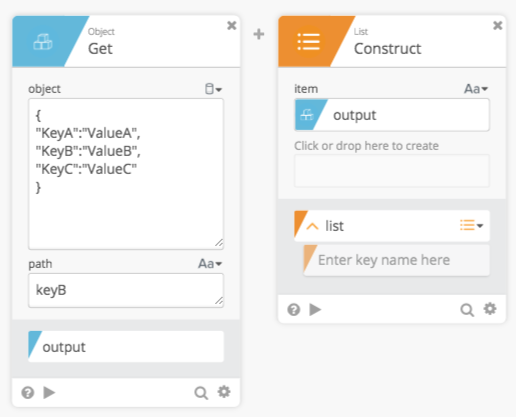
Summary
Overall, functions make for powerful Flows.
You don’t just connect applications … you can take data from one application, completely transform that data, and then add it to another application so that everything is specifically tailored to your own needs.
