What exactly is an Action and an Event? This module will help you fully understand these concepts with a simple - two-card - scenario.
Course Material
What exactly is an Action and an Event? This module will help you fully understand these concepts with a simple - two-card - scenario.
Actions and Events
What exactly is an Action and an Event? To fully understand these concepts we’ll go over a simple scenario and break them down.
Imagine a scenario where:
- You need to interact with whomever mentions your company on Twitter
- You (personally) don’t want to constantly check in on your corporate Twitter feed
- You need a way to notify both you and your team whenever this happens
To do this you’ve decided that you want to get a slack message anytime someone mentions your company on Twitter.
Events
An event is a trigger that starts your Flow. Typically, these triggers are set up to listen for something that happens within an app.
Each connector can have both events and actions.
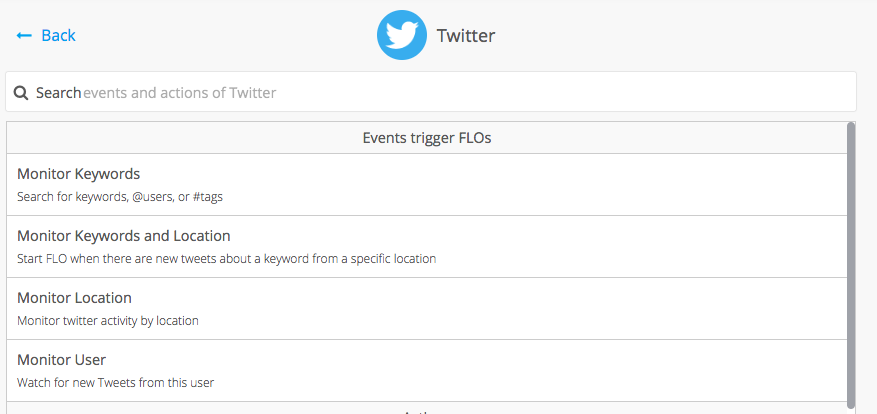
In the above image, Twitter has four events. Because each Flow starts with an event, the event card will always be the first card on the left side of a Flow.
Actions
An action occurs after an event and represents the things you can do with a connector. In other words, these are verbs.
Actions can range from sending a message to copying data and working with spreadsheets. Each application can have multiple actions as you can see here Slack has over ten different actions.
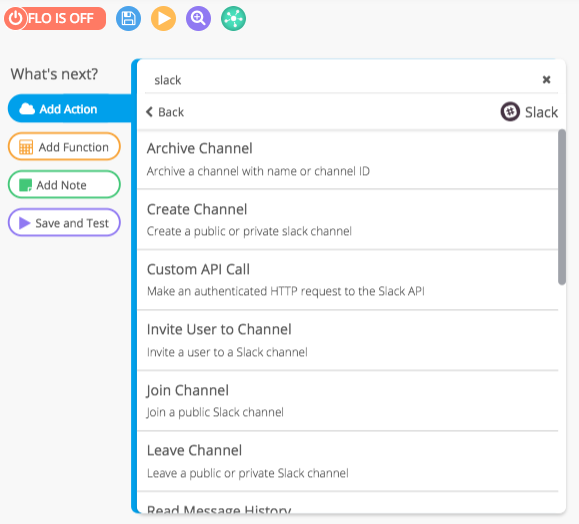
Summary
Once you have created an event and an action, you have a working Flow!
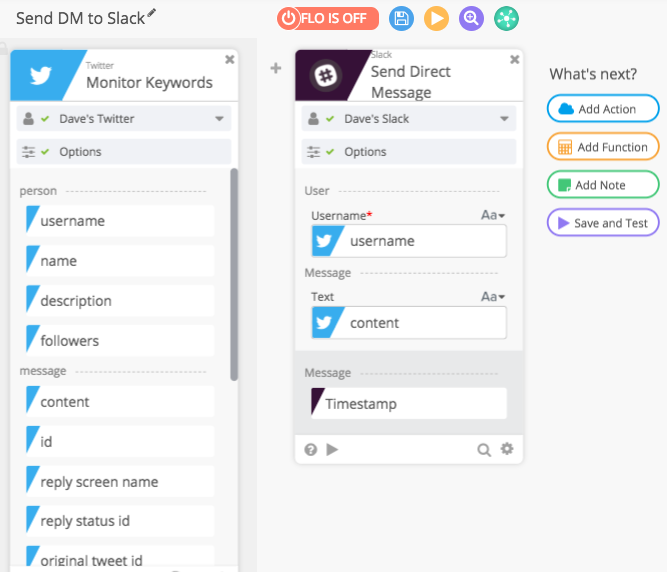
Again, Flows run from left to right so they are very straightforward to read and understand!
