In this module we’ll discuss a couple additional ways to expand your Flowgramming Toolkit by leveraging API Endpoints and by using the Custom API Card!
Course Material
In this module we’ll discuss a couple additional ways to expand your Flowgramming Toolkit by leveraging API Endpoints and by using the Custom API Card!
What are API Endpoints?
As you’d expect for a product that works with API … we also have our very own API endpoints that we can use in your projects.
API Endpoint Flows are Flows that can be triggered from an outside source.
Unlike Flows that start with events associated with an application, these Flows can be triggered at any time, so long as the client is hitting the appropriate endpoint with the appropriate security setting.
Common Use Cases for API Endpoints
API Endpoints can be accessed in multiple ways:
- Within your organization
- Across different organizations
- Or from other systems
This brings tremendous potential to FLOGRAMMERS with respect to the kinds of Use Cases they can open up. For instance, you could:
- Send error messages to a central location
- For example, you can have any Flow feed errors into a single system of record for review
- Call Flows across orgs and from different folders
- Have 3rd Party applications call a Flow
- And much, much more …
A good example is that you can build a framework such that when certain kinds of errors happen, they are routed into their core org - support team’s email, slack channel, etc. You can triage and organize information from a WHOLE BUNCH of orgs and route it effectively.
Nothing prevents you from using this same kind of logic within a single org either!
How to Use API Endpoints - Part 1
The API Endpoint Card is an event card.
To access this card, Click on Add Event >> API Endpoint
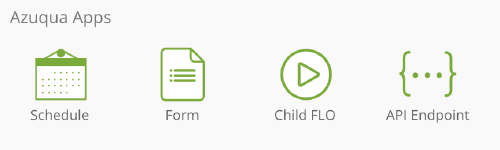
This will open the API Endpoint card.
To configure an endpoint, you then click the </> symbol at the bottom right on the following image:
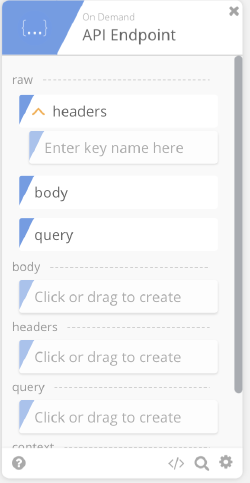
You can expose this API endpoint in three ways, with varying levels of security. From most secure to least secure, they are:
- Secure Endpoint
- Accessed only with a full Azuqua signature using your access key and secret.
- NOTE: To find your access key and secret, go to “Account Settings” in the upper right, and select “Developer”.
- Webhook
- Accessed only if the client making an invoke/resume/retry request is passing along the proper client token along with the proper invoke URL (which includes a Flow alias).
- Public Service
- Available to anyone with the Invoke URL.
For more on API Endpoints click here to check out more documentation

Custom API Cards
Before we close this section, another very helpful card to review is the Custom API Action (or CAPIA) Card.
This card allows you to:
- Request API services from your apps
- Not have to worry about authentication and connection lifetime
- it’s already configured via the Connector!
- Create complex queries without having to wait for the creation of an Action card
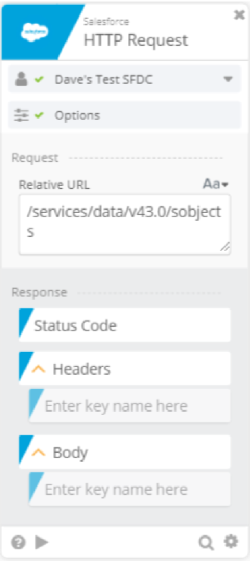
As a best practice, we work to make sure that every application we build has a custom api card included to help you address those cases for which we may not have created a card for the API action you’re seeking.
That being said, the caveat we offer is that you may not find - today - Custom API cards for each and every connector. If not, request it and we’ll do our best!
What are Custom API Cards?
Let’s take a look at a few examples of existing Custom API cards. They may be named slightly differently, but here are some to review:
- Salesforce HTTP Request
- Slack Custom API Call
- Docusign Custom API Call
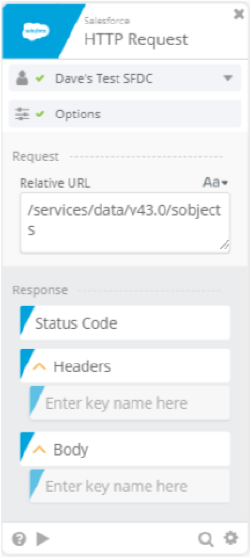
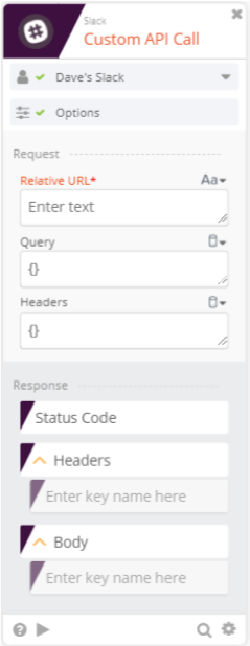
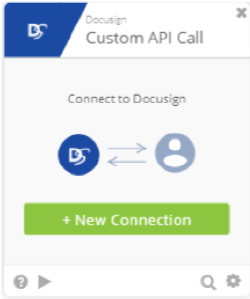
Limitations and Notes
There are some things to keep in mind when working with Custom API Cards:
- Limitation
- Uploading/downloading files - single limitation
- We only ask for the Relative URL
- You don’t need the fully-resolved URL as we’ve configured that with the connector!
- You may need to review your vendor’s API documentation
- Sometimes these aren’t publically available, so check with your vendor if you need access and no API documentation is available.
Summary
In this section we learned about how you can leverage the API Endpoint card and Custom API Cards. With both of these in hand, you can how expand Flowgramming beyond a single environment and make even more fantastic Flows!
