This workbook is designed to accompany section 207 - Introduction to Objects.
Pre-Requisites
For this workbook, you should have your own environment with login credentials.
If you are using a Production environment, please take care with any existing processes.
You may also elect to use 30-day free Trial Org by visiting: https://azuqua.com/sign-up
Because this is an Integration product, we will encourage you to use freely-available applications within this material. Tools such as Twitter, Slack, and others are great products and typically allow you to sign-up for free!
Exercise 207-1 - Create an Object (use Object >> Construct)
Let’s create a very simple Flow and test our function!
- Create a new Flow
- Within the Flow, select an Object >> Construct card
- Use the following table to create your object
| Last Name | First Name | Account | Birthdate | |
|---|---|---|---|---|
| Robertson | Kevin | kevinrobertson@alligatorair.com | Alligatorair | 9/25/1980 |
The card should look like this:
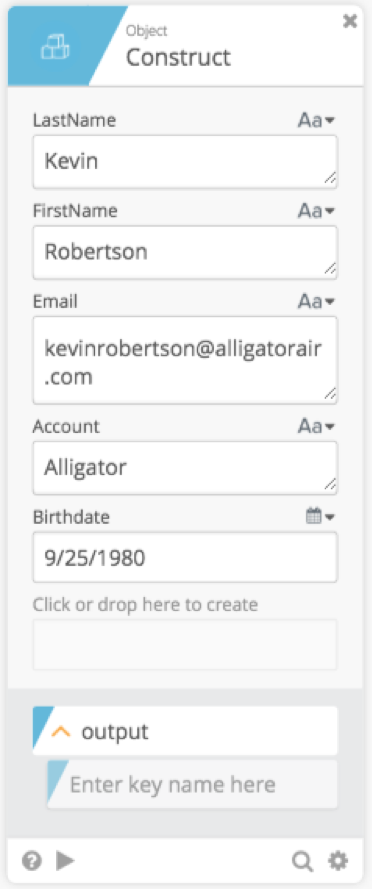
Exercise 207-2 - Get a single value from the object (use Object >> Get)
With the Flow that you created above:
- Add an Object >> Get Card
- Use this card to select the value associated with the key “Last Name”
- Test your Flow to observe the output
Exercise 207-3 - Add a value to the object (use Object >> Set)
Continuing with the same Flow:
- Add an Object >> Set card
- Change the Birthdate for Kevin Robertson from 9/25/1980 to 10/25/1980
- Test your Flow to observe the output
Exercise 207-4 - Get Multiple values from the object (Object >> Get Multiple)
Again, continuing with this same Flow:
- Add a Object >> Get Multiple card
- For the object, copy/paste the object you see below
- Select “product” and “parts.1.partno” as output fields
Test your Flow to observe the output
{"product":"a123", "parts":[{"partno":12}, {"partno":16}, {"partno":27}], "inventory":{"instock":12, "ordered":10}}
