In this module we’ll provide an overview of the various categories of Function that our product has to offer!
Course Material
In this module we’ll provide an overview of the various categories of Function that our product has to offer!
Overview
We feature has hundreds of Connectors and while they make it easy to implement complex rules or transformations in your solutions, it can tough to pick the right one! This video will help you navigate the different categories of functions.
Note: If you’re looking for a good overview on Functions - please check our module on Functions at: http://bit.ly/functions-overview
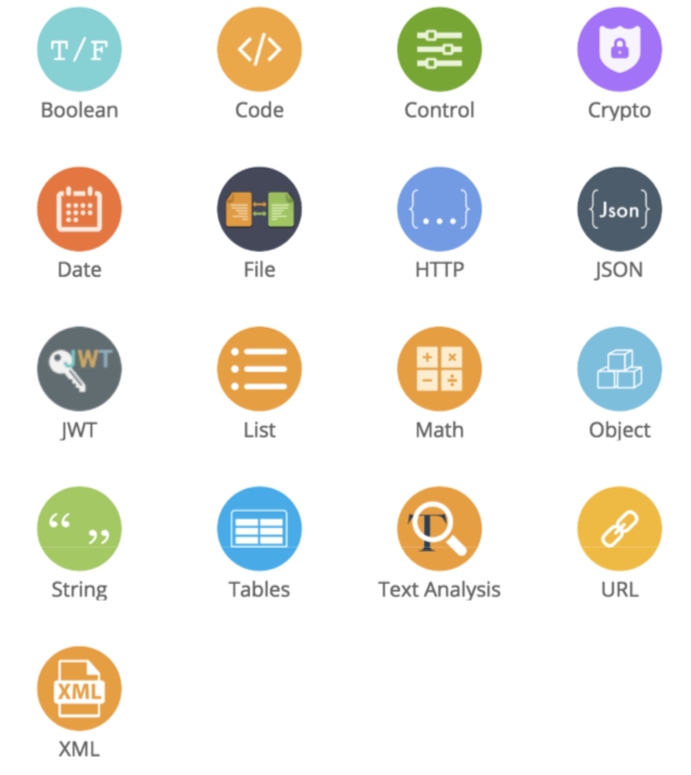
The Most Common Categories
There are many categories (17 at the time of this writing) that group functions together. We can’t be exhaustive so we’ll focus on the 5 categories that you will use 80% of the time are:
- Control
- Date
- List
- String
- Math
We’ll quickly dive into each of these categories, tell you what they do and the top functions from that category.
Control Functions
Control functions are critical to your Flow-building efforts. They let you create rules that are conditional – e.g., when value A is equal to value B do Y, but if not, do Z.
Critical to building Flows, providing control logic such as If/Else, Call Child Flow, and more!
Control functions might be referred to as “rules” , “branching”, “conditions” or “filters”, but they all help with how and when data is moved through a Flow Control functions are critical to building Flows.
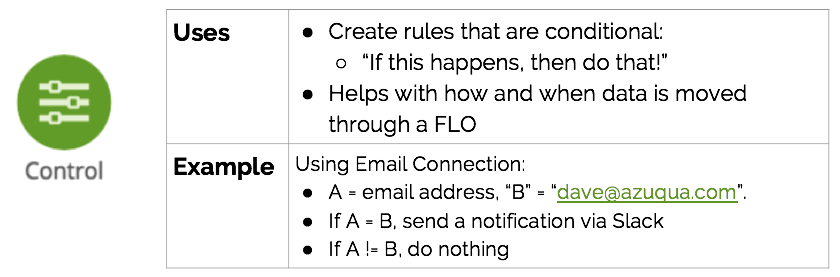
There are four common control functions you’ll want to be familiar with. Many are covered in our module found at: http://bit.ly/flo-conditionals
- Continue If
- This is the most basic way to filter out records that you don’t want to move through your Flow.
- Maybe you only want to process Account records from Salesforce that have an Account Type of “customer”.
- If Else
- Allows your to create different paths for the data in your Flow to follow based on a single conditions that you define.
- If Else If
- Allows you to create any number of different paths for the data in your Flow to follow based on multiple conditions you define.
- Look Up
- Lets you define a lookup table of values for your Flow to use to transform data.
Date Functions
Date functions help you convert date values or get date related information dynamically in a Flow. These are very helpful if multiple systems you are integrating all require different date formats.
For more information on working with Dates and Times, please check out the following video: http://bit.ly/dates-and-times
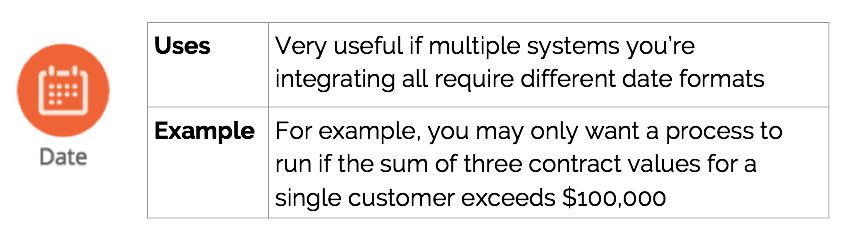
There are four common date functions you’ll want to be familiar with. Many are covered in our module found at: http://bit.ly/dates-and-times
- From ISO
- Convert from an ISO string to a set of other date formats: ISO, Unix (Epoch), Unix (MS), natural language, and an optional custom format.
- Now
- Returns the current date and time in a variety of formats, all in UTC time (i.e. not adjusted for local timezone).
- Difference
- Returns the difference in time between two dates.
- ISO
- Given a date & time, returns the corresponding iso8601 string using UTC “Z” notation
List Functions
List functions provide tools to let you process and manipulate a countable number of ordered values.
Maybe you want to filter a list of contacts down to only contain contacts with an email domain that includes Azuqua, or you want to upload a list of files to a service.
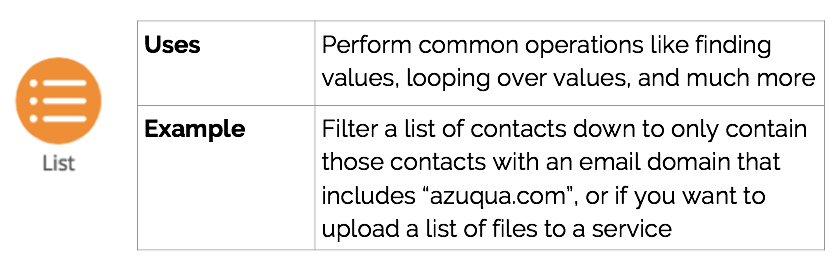
There are four common list functions you’ll want to be familiar with:
- Filter By
- Filter a list by comparing the value for each item at a path to a provided value. The comparison is dictated by an input operation: one of ==, !=, >, <, >=, or <=.
- Length
- Returns the number of items from a list
- For Each
- Process items in a list by calling a Flow on each item.
String Functions
String functions let you manipulate and identify data in strings. These are great to validate that a string contains a certain value or combine two or more strings into a single value.
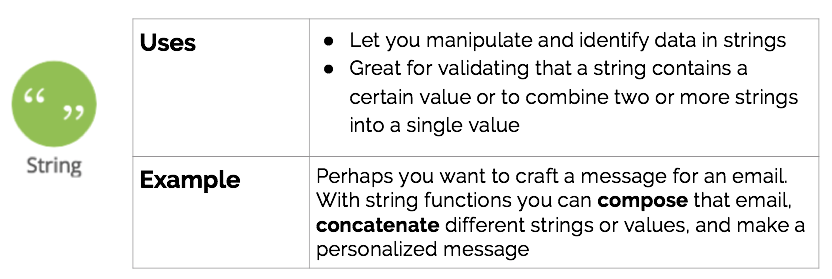
There are four common string functions you’ll want to be familiar with:
- Compose
- Enter free form text and optionally drag fields into your text like a mail merge.
- Concatenate
- Return the concatenation (merging together) of a list of strings.
- Find
- Find a single item in a list that passes a test provided by a preexisting Flow. The preexisting Flow must return a true or false value.
- Split
- Split a string based on a delimiter, returning an array of strings.
Note: Compose is a free-form text input card while Concatenate is a much more rigid string combination card
Math Functions
Math functions let you perform math operations on your data as it passes through your Flows.
These are great to do calculation driven logic in a Flow. You may only want a process to run if the sum of three contract values for a single customer exceeds $100,000. Math functions let you build scenarios like this into your process.
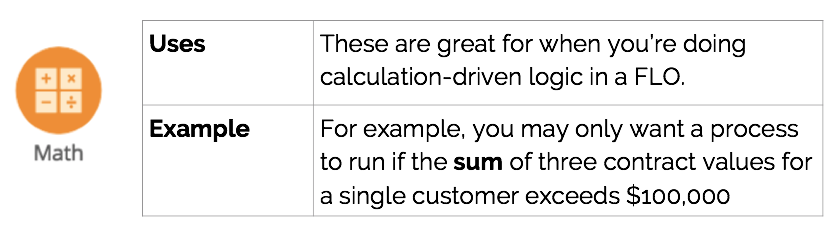
Summary
You should now have a better understanding of some of the key categories of functions that you may need to use to tailor your Flows to meet your requirements.
