Our platform offers a robust means to test not just a Flow, but also individual cards within it. This module reviews some of the ways you can test your cards to ensure they’re delivering the results you’d expect!
Course Material
Our platform offers a robust means to test not just a Flow, but also individual cards within it. This module reviews some of the ways you can test your cards to ensure they’re delivering the results you’d expect!
Testing Individual Cards
Testing individual cards in your Flows is a very good exercise to get in the habit of when building out your Use Cases.
This practice benefits you by giving you visibility into:
- The format of the card’s outputs
- What kind of data you can expect to get back in a field
- Allows you to test inputs to your card
Obviously each card will have different inputs and outputs, but what is nice is that this window will only display the inputs you have selected for the card!
Things to Keep in Mind
Before we start throwing inputs at this card and begin wondering why it’s not working as intended, keep the following in mind:
- Not all cards behave the same way
- Be careful of the inputs you select
- Be patient!
So, let’s take this to the designer and actually show the benefit of testing a card!
An Example
NOTE: This example demonstrates using the Salesforce connector action “Find Record”, so if you’re trying to replicate this in your own instance - you’d need a Salesforce org.
In the video, we create a new Flow - Select your Salesforce (SFDC) Connection (if you have one configured) - From “Options”, select “Account” - Select the gear at the bottom right of the card (Other Options) - From the “Inputs”, select only the “Website” field - Click “Done”
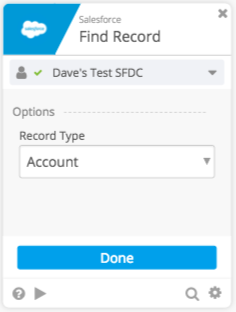
Test the Card
In the bottom left hand corner of the card there is a small button shaped like a ‘play’ button.
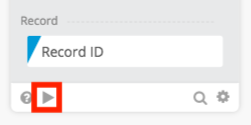
Clicking on that button will bring up a window in your screen with inputs on the left pane and an output section in the right pane.
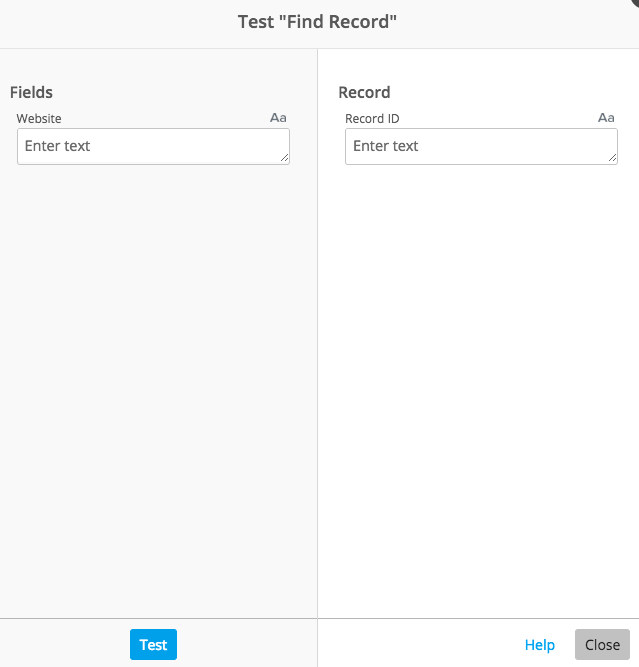
This example demonstrates a test which looks for a specific website within Salesforce. Here we are checking for “alligatorair”, however, in the video if you search for “alligatorair.com” (exact match) you would get no records!
Solution to this is to search for “https://www.alligatorair.com" (containing the leading https part). As it turns out, Salesforce requires the full website for a company and an exact match or it will not return anything to us in the output of our card.
Key Take-away …
Designer is built in such a way that allows you to individually test cards.
As a developer may employ “test driven design” with code … you can design your Flows step-by-step, testing as you go!
Summary
Depending on the use case, this type of testing can impact how an entire Flow is built moving on, and can also help diagnose specific edge cases after a Flow has been built.
Additionally, this testing can help during the build process by giving you a preview of what your outputs are going to be so you can address problematic areas before the Flow goes into production!
