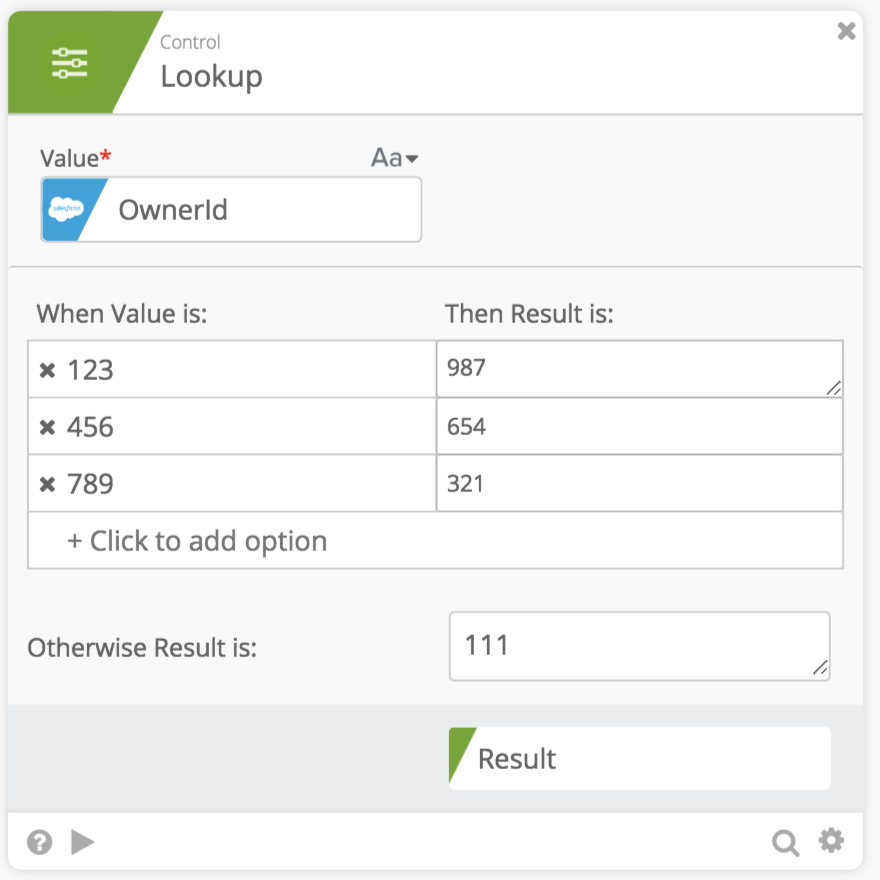The Control cards are some of most heavily used features of Flows - particularly Conditionals. These cards do a lot of the heavy lifting when building custom business rules, allowing you to direct Flow behavior based on certain criteria.
Course Material
The Control cards are some of most heavily used features of Flows - particularly Conditionals. These cards do a lot of the heavy lifting when building custom business rules, allowing you to direct Flow behavior based on certain criteria.
Overview
One of the most heavily used set of cards are the Control cards. These cards do a lot of the heavy lifting when building custom business rules.
Common Control (Conditional) Cards
Two commonly used Control cards - If/Else and If/Else/If - are good cards to use when you have a different set of actions that should occur based on different criteria.
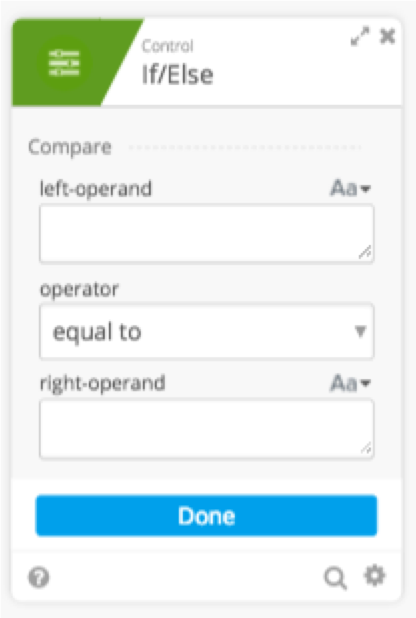
If/Else
You’ll want to use the If/Else card if there are:
- Only two (2) different sets of criteria or
- Two (2) different action paths needed
To use the If/Else card, you’ll first need to decide which field you’ll be checking against to see if a certain criteria is met and drag this field over into the left-operand.
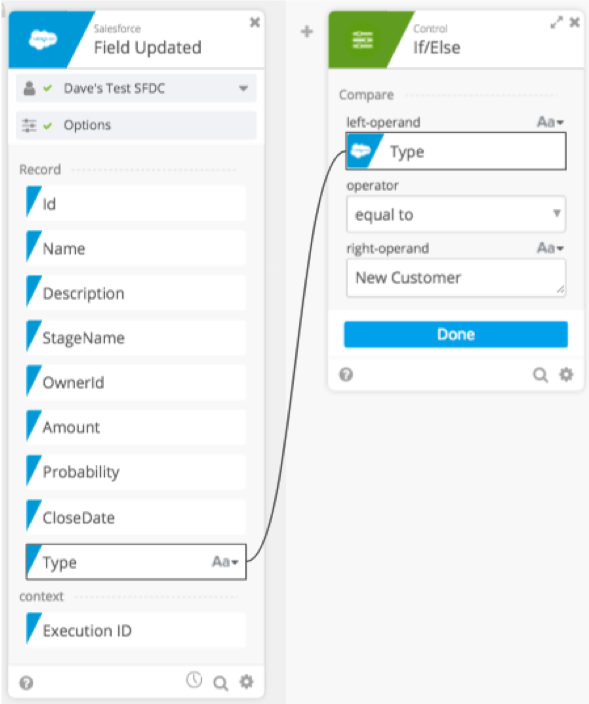
You’ll need to select the dropdown operator option that matches how you want to check your criteria. If the criteria is met, then any action cards we place in the True Branch will be performed, otherwise action cards placed in the False branch will be performed.
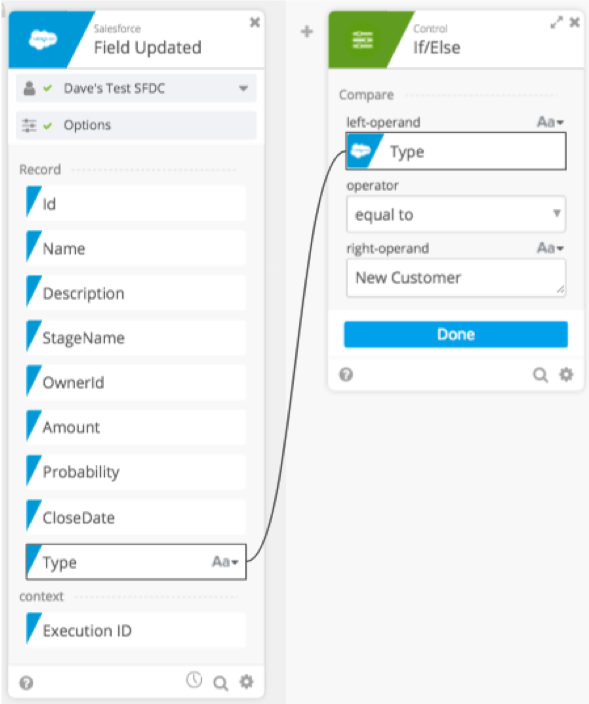
If/Else/If
If multiple sets of criteria with distinct different actions performed, you’ll want to use the If/Else/If card.
This card is very similar to If/Else but this card will allow different criteria checks to be performed and whatever is the first criteria that is met, the action cards in that branch are performed.
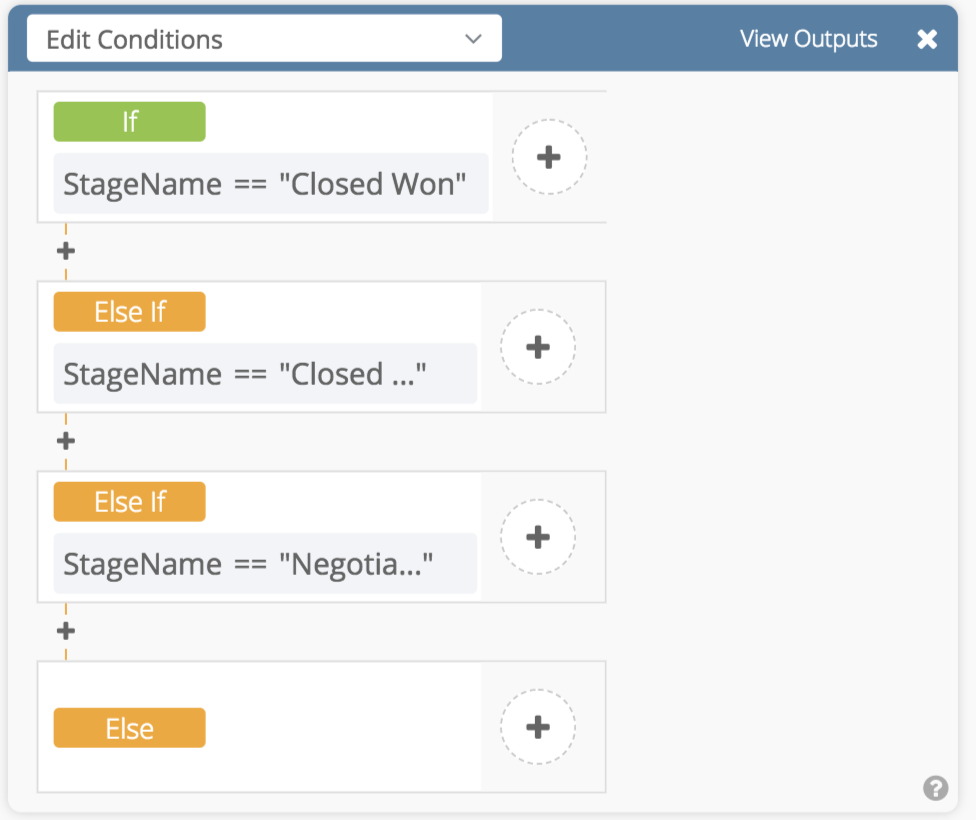
Other Common Control cards
In addition to If/Else and If/Else/If, Continue If and Lookup are key cards featurning conditional logic which you’ll want to use:
Continue If
Continue If is great when you want only a Flow to execute if it meets a specific (single) criteria. If the criteria isn’t met, the Flow will stop.
The following image shows a Contine If card which looks at a Stage Name coming in from Salesforce. If this equals “Closed Won”, it will continue. Otherwise it’ll stop the Flow from progressing.
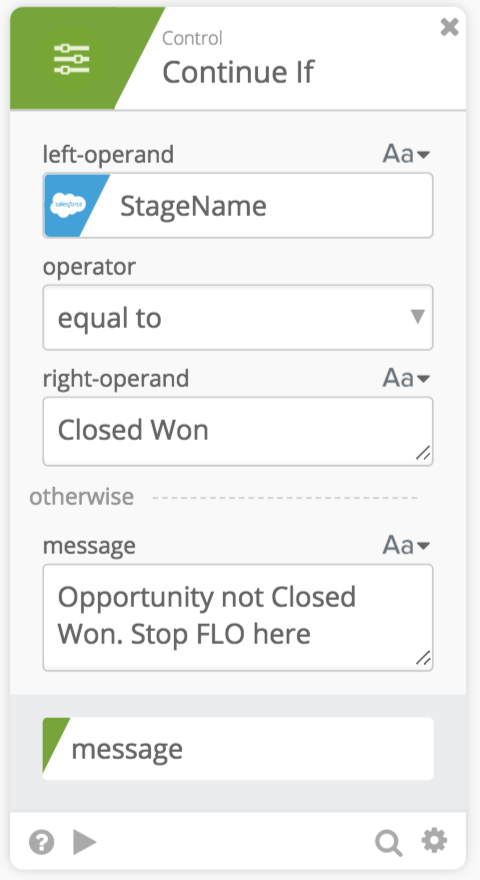
Lookup
A Lookup is another way to control Flow execution based on a number of different options.
In this case you can convert one value to another using a lookup table.