The Options Tab is a key component of both Actions and Events. This brief module explains its intent and things you should be aware of as you create and edit your Action and Event cards.
Course Material
The Options Tab is a key component of both Actions and Events. This brief module explains its intent and things you should be aware of as you create and edit your Action and Event cards.
The Options Tab
One of the fundamental building blocks of actions and events is the Options tab.
The Options tab is present on most of the actions and events in the Designer. You’ll see it right below the Connection information if the Options tab exists for that card and you’re not currently editing it.
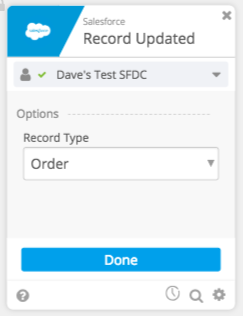
Configuration
The Options tab contains dropdown menus, text boxes, and other fields that are meant to configure what that card ends up doing with the information you’ve given it.
In some applications, that means setting the record type getting created in the options. In others, that means setting the spreadsheet that’s being edited. These vary from application to application.
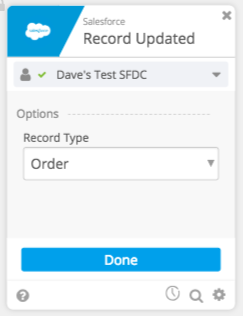
Options Required
Every time you add a card that has Options, you’ll be required to set them before actually moving on to working with the inputs and outputs of the card.
If you try adding a Smartsheet “Add Row” card, you’ll see that it requires you to select which sheet you’re adding the row to and the row’s new position. This unlocks some extra functionality to create truly powerful solutions.
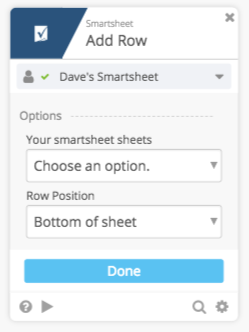
Changing Options
It’s also important to know when to go back and change the Options in order to get the result that you’re looking for.
For example, if you initially create a card in Google Sheets working with one particular worksheet but you end up wanting to swap to a different one, that’s a scenario where you’ll need to change the options.
Or, if you accidentally select the incorrect record type in something like a Workfront or Salesforce card, you’ll need to remember to change them later.
Summary
Overall, understanding the Options tab will unlock more functionality in your Flows and allow you to confidently create and edit Flows to suit your needs.
