In many programming languages, functions are defined as procedures or routines that accept an input and return a new output. With Azuqua, this same definition applies. There are a number of different Function categories, and in each category, there are Function cards that provide different capabilities.
The categories of available functions include functions to control how your Flow runs, such as Branching and Error Handling, functions to manipulate the different types, such as Text, Number, Date & Time, and advanced functions to for HTTP, JSON, and URL actions.
To get started, it is good to have a base familiarity with some common functions, and (of course) know how to use functions most effectively. Math and Text functions are two of the more common libraries that are used when building a Flow, so in this chapter, we’ll explain functions through that lens.
Math and Text Functions
Math Functions
Math functions are used to perform common Math operations, such as Add, Subtract, Multiply, and Divide.
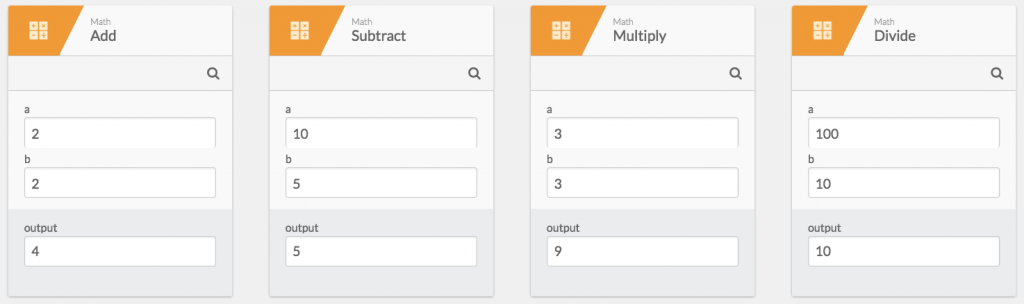
In addition to these basic functions, there are other more complex functions available, such as Factorial, Remainder, and Round Up.
Text Functions
There are a number of different Text functions available for your use, but three of the most important text functions are Find, Text Segment, and Compose.
Find allows you to search inside text. This can be useful if you’re looking for a specific text (this function will return an output field of “-1” if the text is not found). If the text you’re trying to find exists, the position where it is found will be returned as the output.
This function goes hand-in-hand with our next function, Text Segment. Text Segment allows you to extract a portion of text by specifying the start and end locations within the text. You can think of Text Segment as grabbing only a very specific section of text. This may be a word, a character, or a series of words and characters.
Our last function, Compose, is one of the most useful text functions. It allows you to drag-and-drop output fields into a textbox and “compose” new text from these fields. This is functionally similar to the Concatenate function that is also available.
These are examples of common cards or patterns you might find yourself needing to use while designing Flows. Think of the functions inside Designer as the tools in your toolbox. For every job, there is the right tool!
