Designer is the core tool for building applications in Azuqua. Applications built in Azuqua are event-driven.
You can think of the elements inside Designer as the language of Azuqua. We’ll go into more depth on what each one of these elements are later, but here’s the basic list of Designer elements:
- Flow: an application container inside Designer
- Card: a unit of functionality, either an Action or Event
- Input Field: a field that accepts a value of a certain type that is user defined
- Output Field: a field that contains a value that is defined at the runtime of the Flow
Everything you build inside Designer contains these elements. You create Flows, which contain cards. Each card accepts data as an input and returns new data as an output.
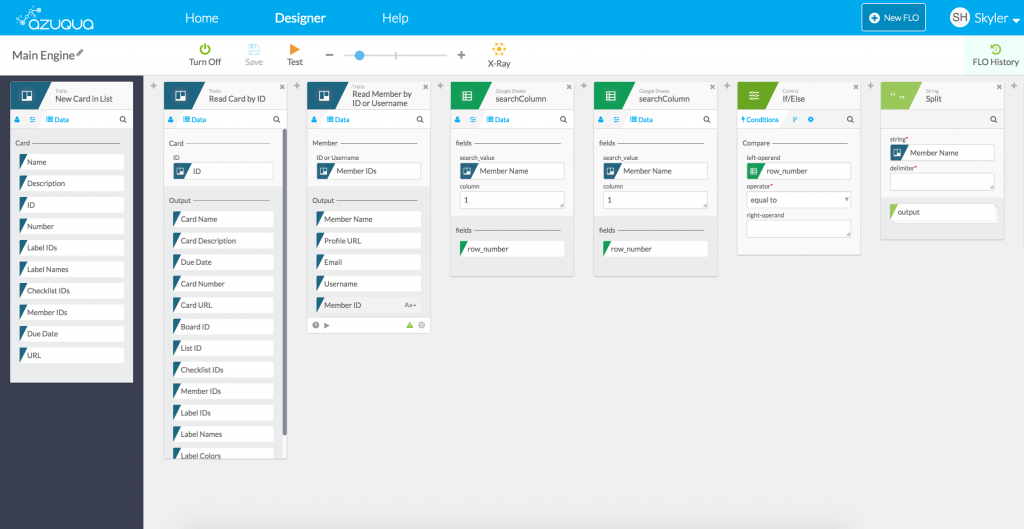
Azuqua offers a library of prebuilt cloud applications that allow you to activate a Flow when events occur inside a selected cloud application.
It is also possible to expose a Flow as an API endpoint. This allows external services to activate the logic contained within the body of your Flow.
This resource will teach you the ins-and-outs of creating integrations with Azuqua. Learning how to use Azuqua to integrate cloud apps is incredibly powerful and useful. This resource, though, will also teach you how to build complex applications using Azuqua applications beyond integrations.
