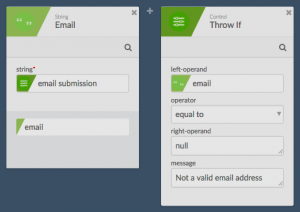Find and return the first instance of a valid email address in text. For example, if the input is ”You can reach me at fred@example.com or support@example.com”, the output will be “fred@example.com”.
Input Fields
- text: the text to search for an email
Output Fields
- email: the first email found, if any; if the input text does not contain a valid email address, the output field is empty
Usage Examples
Validate Email Submissions: Used in combination with Return Error If, Continue If, If/Else, or other functions, the Find Email action can be used to validate email field submissions and take appropriate actions. For example, in the below screenshot, if the email submission is not a valid email, an error will be thrown by the Return Error If action.