Processes an object key-by-key using a child Flow, creating a new object as output. For each key in the input object, the child Flow is called with the key name and value for that key - you can select those using the dropdown in the designer after selecting a child Flow using the Choose Flow button.
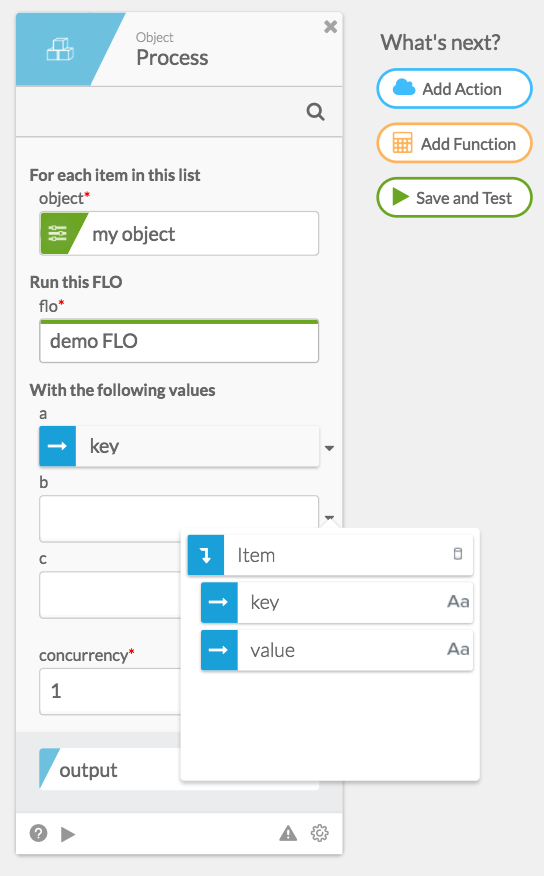
The child Flow must output two values, key and value, using a Return card. Each key/value pair will form one key in the output object. The child Flow can also filter out some of the keys by using Continue If or similar logic - if the child Flow completes without returning a key/value pair, then that iteration will not contribute a key to the output object.
Input Fields
- object (required): the object or list of objects you want to process
- flow (required): the child Flow to process each key/value pair
- (dynamically generated): the inputs defined by the child Flow
- concurrency: how many keys to process in parallel
Output Fields
- output: the new object formed by the key/value pairs from the child Flow
Example
Suppose you wanted to filter an object by removing all keys who have a value starting with the letter “t”. You can do that with the following child Flow - it accepts key and value, gets the first letter of value, and if that letter is not “t” then it echoes back the same key and value.
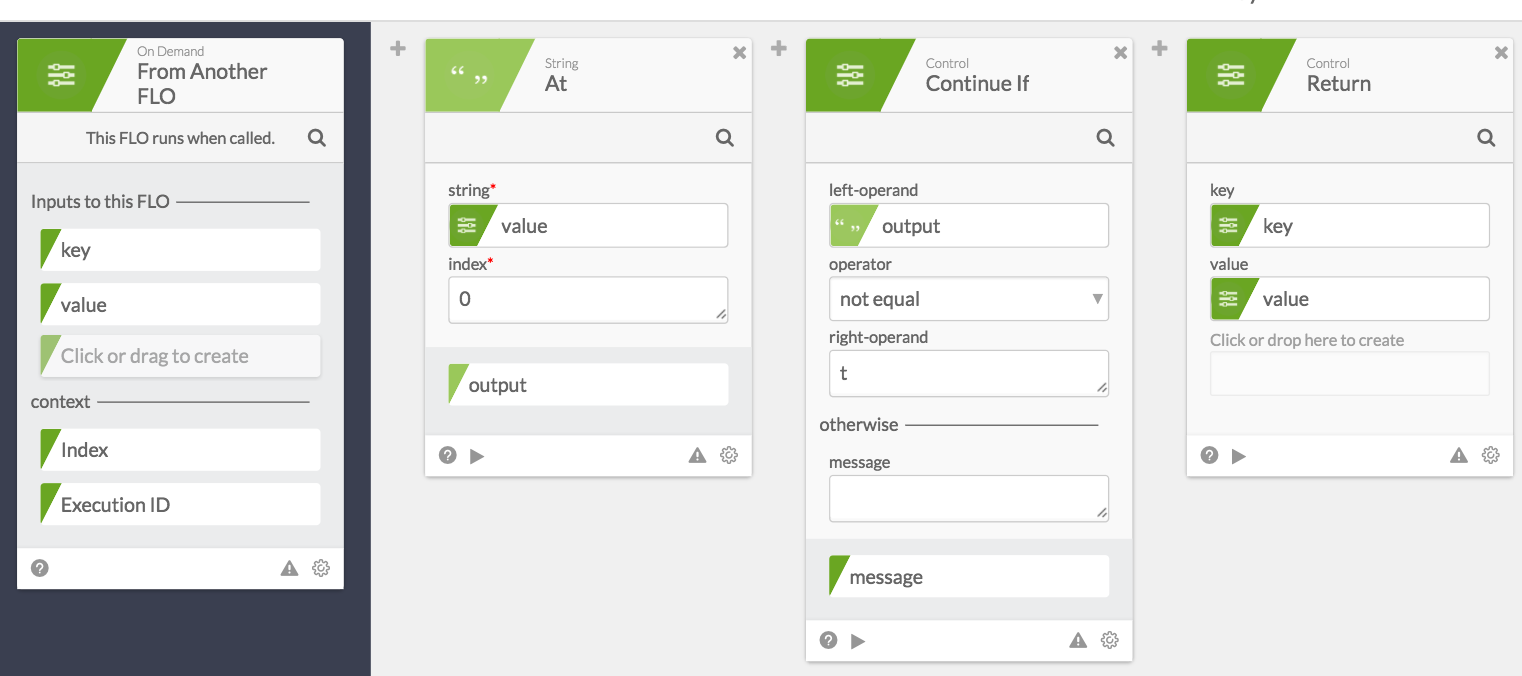
That Flow, when used with Map, will turn this object:
{ “this”: “that”, “up”: “down”, “left”: “right”, “one”: “two” }
into this:
{ “up”: “down”, “left”: “right” }
