Retrieve information about a worksheet in your Google Sheets account.
Unless otherwise indicated, field types are text.
Options
- Spreadsheet (drop-down) : list of spreadsheets in your Google Sheets account
Input
Worksheet
Name: name of the worksheet (for example, “Weekly”, “Monthly”, and “Quarterly” are worksheet names in the screenshot)
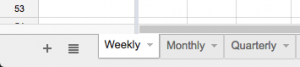
Output
- Spreadsheet ID: spreadsheet’s unique identifier
- Worksheet ID: worksheet’s unique identifier
- Worksheet URL: URL of the worksheet
- Sheet Type: type of worksheet
- Row Count: number of columns in the worksheet
- Column Count: number of columns in the worksheet
