Lesson 3 - Put it on Auto-Pilot with an EVENT
An _Event_ makes your Flow run automatically, over and over again, per your directions. It can be a schedule like “every day at 5pm” or an application-specific event, such as when there’s a new customer, an updated deal, changes to file, or choose from hundreds of other events.
Click Add an Event to see the full list.
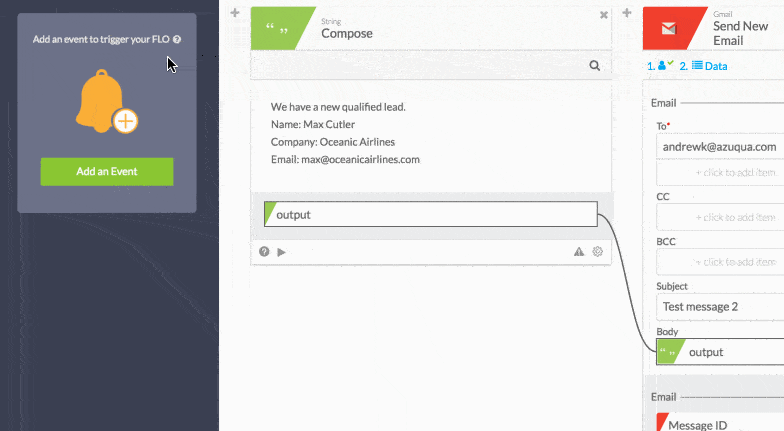
Configure an event card just like action cards. You can drag the event’s output fields into inputs on later cards (e.g. to send a message with details about a new lead).
Save and turn on the Flow and you’re all done… you have a fully automated custom workflow.
Happy Flow building!
To learn more, see:
- Understanding Events
- Flow Basics.
- More lessons to come.
