Type: Object
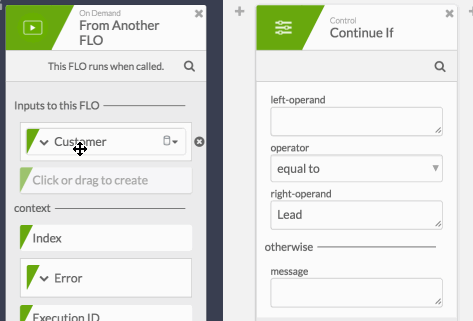
An object is a collection of keys and values, where each value can be a different type. An object can contain a mix of text, numbers, true/false, dates, lists or even other objects. (For a primer on all of the types supported and how to use them, click here).
Object is provided as a type because often when passing data to or from an application, you need to provide a higher-level object than just a single value. For example, a marketing application may return a value that is a “Customer” where a customer is made up of a First Name (text), Last Name (text), Birthday (date), etc.
If the object field is returned by an application and the schema (the keys and types that comprise the object) is known, then you can expand the object to see the key names and types. If the schema is unknown, they you can click and type the key names and provide the types of the keys you want to use in your Flow. Doing so allows you to drag and drop individual keys directly into inputs in other cards to pass only the value of an individual key. This saves you from having to use an Get or Get Multiple card.
An object is represented in Flow history in JSON format in a format such as:
{“lastName”: “Russell”, “firstName”: “Saxifrage”}
In the above example, “lastName” and “firstName” are the keys in the object. The corresponding values are “Russell” and “Saxifrage”.
In Flow history click the expand icon that appears above the object’s JSON to get a nicer view of the keys and values.
NOTE: You can expand a list of objects to see the keys and types (if available) that make up the objects in the list, but you cannot drag those keys out. To get to those values, you either need to use a List function such as For Each, or if you want to generate a list that just has the values for that single key, use the Pluck function.
